



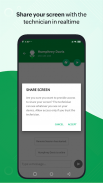



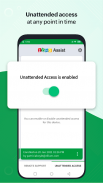
Customer App - Zoho Assist

Description de Customer App - Zoho Assist
Bénéficiez d'une assistance à distance de haute qualité pour votre appareil mobile avec l'Zoho Assist – Application client. Les techniciens peuvent accéder en toute sécurité à votre appareil pour résoudre les problèmes en temps réel. Qu'il s'agisse d'une assistance à distance ou d'un accès sans surveillance, l'application garantit une expérience d'assistance fluide, à tout moment et en tout lieu.
Avis de non-responsabilité :
Cette application utilise l'autorisation d'administrateur de périphérique sur votre appareil afin de faciliter le contrôle à distance et le partage d'écran. Veuillez contacter assist@zohomobile.com pour plus de précisions.
Pour signaler une arnaque ou une activité suspecte, visitez notre page https://www.zoho.com/assist/report-a-scam.html.
Pour rejoindre une session d'assistance à distance
Étape 1 : Téléchargez et installez l'application Zoho Assist – Customer depuis le Play Store.
Étape 2 : Rejoignez la session en ouvrant le lien d'invitation envoyé par le technicien par e-mail ou en saisissant la clé de session fournie par le technicien directement dans l'application.
Étape 3 : Après avoir donné votre consentement, le technicien accédera en toute sécurité à votre appareil pour vous fournir une assistance. Vous pouvez mettre fin à la session à tout moment en appuyant simplement sur le bouton Retour.
Accès sans surveillance
Vous pouvez facilement inscrire votre appareil Android pour un accès sans surveillance par votre technicien de confiance à tout moment. Cliquez simplement sur le lien de déploiement partagé par votre technicien pour lui accorder un accès transparent sans aucune autre action requise de votre part. Vous pouvez également activer ou désactiver l'accès sans surveillance chaque fois que nécessaire.
Fonctionnalités
- Partagez votre écran en toute sécurité avec le technicien.
- Bénéficiez d'une assistance à distance avec un contrôle total de l'appareil.
- Suspendez ou reprenez le partage d'écran et accédez à tout moment.
- Envoyez et recevez des fichiers dans n'importe quel format pendant la session.
- Discutez instantanément avec le technicien dans l'application.
























